When creating roles for control users, granular rights for each phone system can be set to help limit the permissions users will have. It is always recommended to give users the lowest amount of permissions possible to complete their assigned role.
Roles and Rights
For additional information on setting control level users, and their roles and rights, please see the following related articles:
How to Edit Instance Rights
- Log into the bvoip phone system.
- Go to System > Roles & Rights.
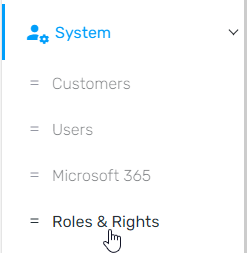
- Click on the Create role button in the top left, or click on the edit button to edit an existing role.
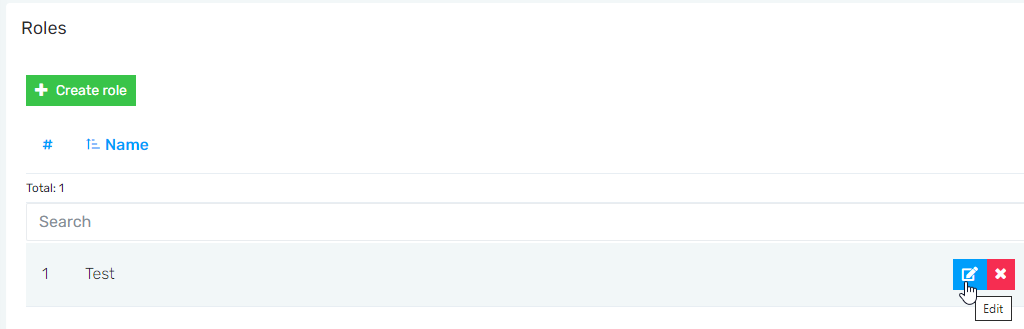
- Under the PBX access tab you can control which phone systems they're allowed to see by checking the Allow box
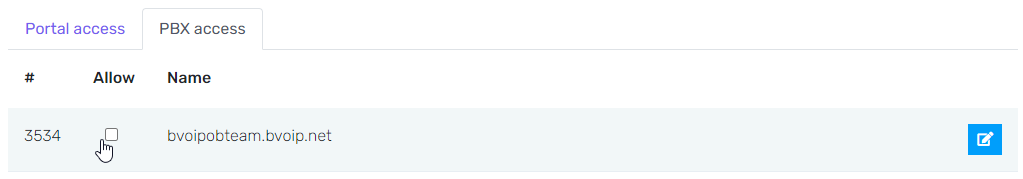
- Click on the Edit button for the desired phone system. The Instance rights pop-up will appear and you can set the permissions they will have inside each phone system.
- Click on the checkboxes to enable the desired permissions.
- Click on the Save button and then Save your role
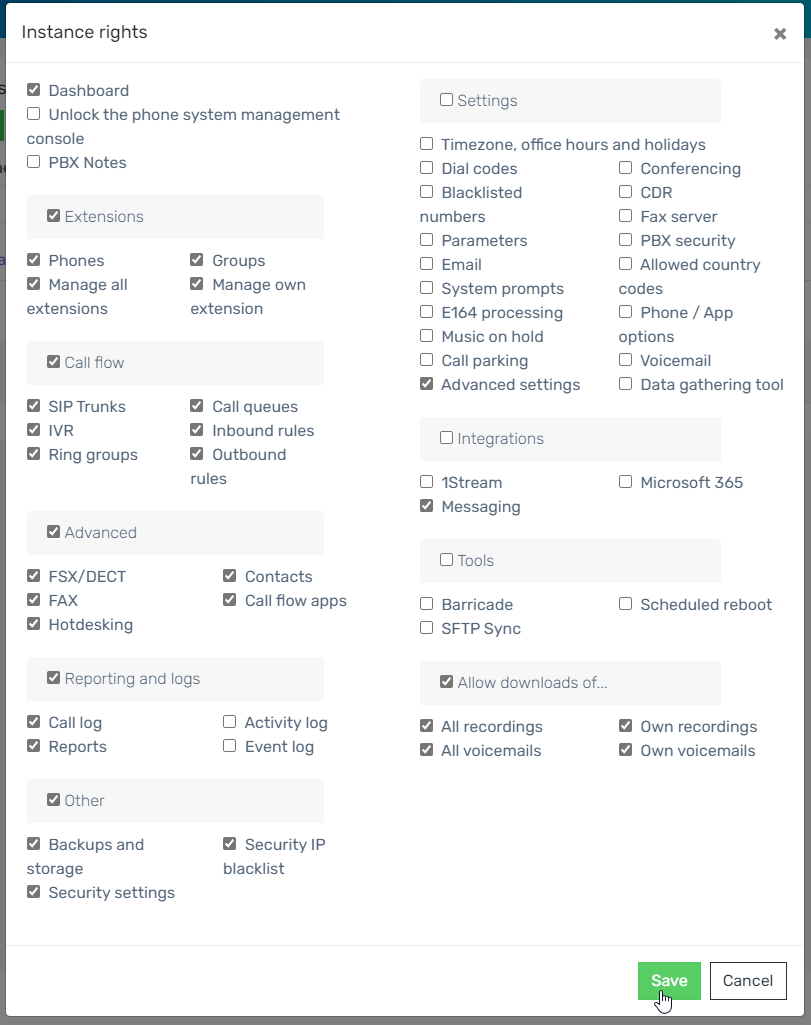
Permission Bypass Warning
Granting users the permission Unlock the phone system management console will give users access to the backend of the phone system, bypassing these permission restrictions. We recommend only granting that to the highest-level admins.