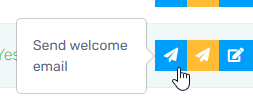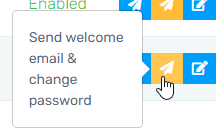Using Microsoft 365?
You can instead setup SSO which doesn't require Control users to be created for anyone outside of admin users, to help speed up the user creation process.
What is Control?
Control refers to the main partner portal where all admin users reside, and that enables your users to utilize MFA and single sign-on between the various portals.
Users who do not leverage an SSO platform like Microsoft 365 will also need their users created in Control to ensure MFA is properly enforced.
Password Requirements
The Control portal requires all passwords to meet the following requirements, and all users must have TOTP-based (QR code) Multi-factor Authentication.
- Minimum of 12 characters
- At least 1 of each: Uppercase, lowercase, number, and symbol
Creating Users
- Login to the bvoip phone system.
- Go to System > Users on the left hand side.
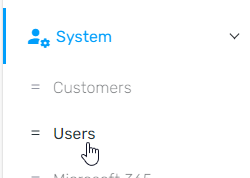
- In the top left click Create user
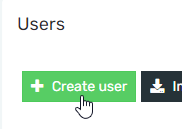
- Under the User profile tab, set the Email address, Password, First name, and Last name fields
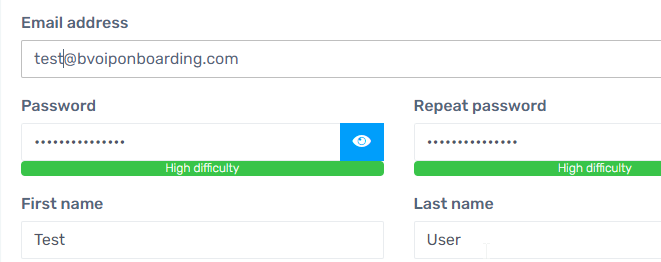
- Go to the User access tab and ensure Is active is set to Yes. You can also grant admin rights or limited access rights here if desired.
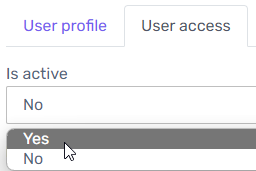
- If the user will be utilizing a phone system themselves, go to the User bindings tab and bind them to an extension in a phone system
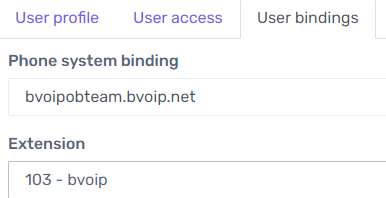
- Click Save in the top left
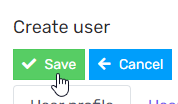
- On the far right of the user you can click the blue mail button which will send the user a welcome email without a password, or click the yellow button to Send welcome email & change password.