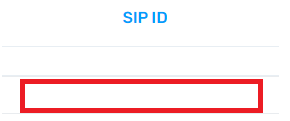What's a User Binding?
A user binding is where administrative users can be tied to an extension user inside a specific phone system so that they can use the softphone without having to have multiple logins.
How to Bind a User
- Login to the 1Stream phone system.
- Go to System > Users on the left-hand side.
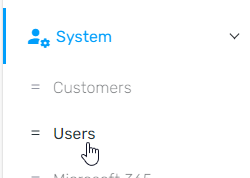
- Scroll down to or search for the desired user, then click on the Edit button.
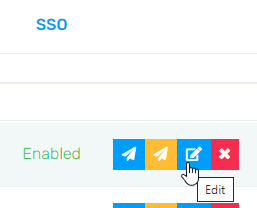
- Go to the User bindings tab.

- In the Phone system binding drop-down, select the desired phone system to choose the extension user from.
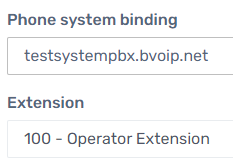
- In the Extension drop-down, select the desired extension user to be bound to.
- Click on the Save button.

The Control user is now bound to the phone system extension.
How to Tell if the User isn't Bound
- Login to the 1Stream phone system.
- Go to System > Users on the left-hand side.
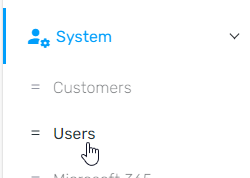
- Scroll down to or search for the desired user. Any user with a blank field under the SIP ID column does not have a user binding.