Why Use Custom CSS
Using the custom CSS section of the bvoip portal allows for the entire portal to be wholly modified to a client's desired aesthetic, regardless of how minimal the modification.
We recommend being familiar with CSS before making modifications in this section of the portal.
CSS Resources
While CSS is not something that we teach or that our support team is too familiar with, we do have a few CSS snippets in the bvoip portal to help guide with basic changes. These snippets can be found underneath the Custom CSS Overwrite section.
Using Custom CSS
- Log into the bvoip phone system.
- Go to the Settings section.
- Select the Portal Style subsection.
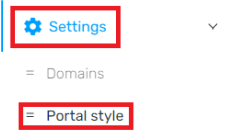
- Navigate to the CSS tab.

- In the Portal CSS textbox, add the desired CSS.
- Click on the Save button.
Make an Unwanted Change?
To remove unwanted changes, the CSS added into the textbox will need to be removed. To remove all changes, removal all of the CSS in the textbox. Remember to click the Save button afterwards.