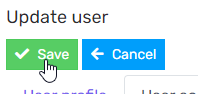Roles and Rights
For additional information on setting control level users, and their roles and rights, please see the following related articles:
Grant Access to a System
- Login to the bvoip phone system.
- Go to System > Users on the left hand side.
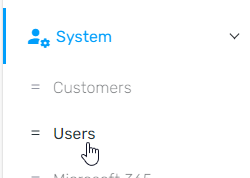
- Edit the user in question
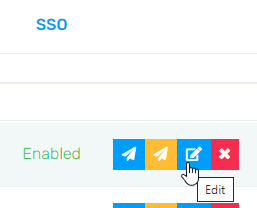
- Go to the User Access tab.

- Ensure that the Is admin drop-down is set to No.
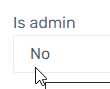
- In the role list, enable whichever roles the user should have access to.
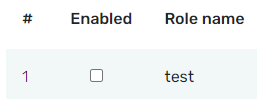
- Click the Save button.