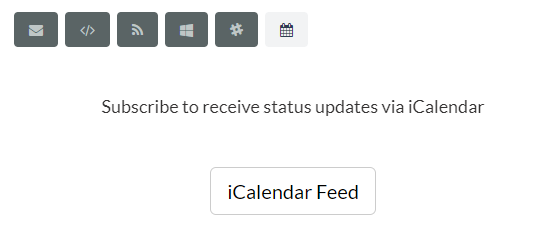Outage Tracking
In the event of a service outage, clients are able to track service status updates for the global infrastructure bvoip page. The service statuses can keep you updated via the following methods:
- Webhook
- RSS Feed
- Microsoft Teams
- Slack
- Calendar
How to Setup Notifications
- Go to the bvoip Global Infrastructure Status page.
- Click on the Subscribe button in the top right or bottom of the page.

- Select the method of choice.
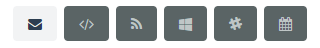
- Input the desired email address.
- Select the Captcha box.
- Click on the Subscribe button.
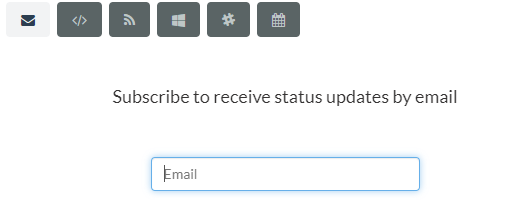
Webhook
- Input the URL for the Webhook to update.
- Input the managing email address for the Webhook.
- Select the Capcha box.
- Click on the Subscribe button.
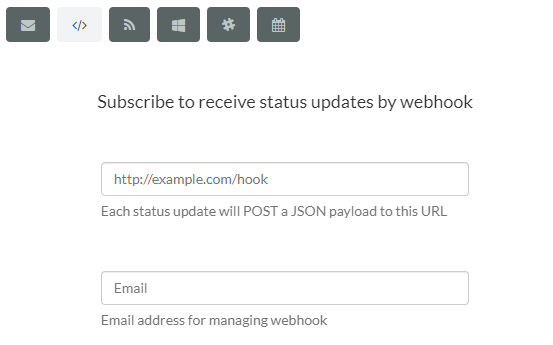
RSS Feed
Click on the RSS Feed button. A new tab will open up with the RSS Feed.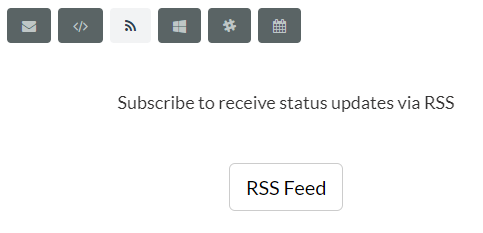
Microsoft Teams
- Input the Microsoft Teams URL for updates.
- Input the desired email address.
- Select the Capcha box.
- Click on the Subscribe button.
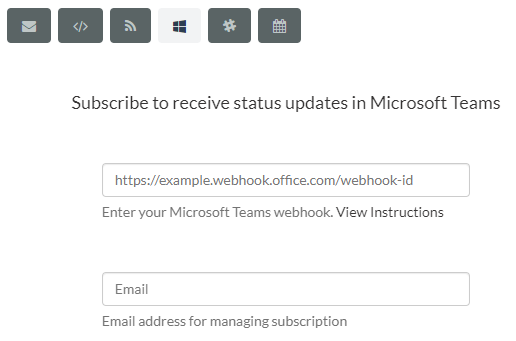
Slack
Click on the Add to Slack button. You'll then be prompted to log into Slack to complete the setup. 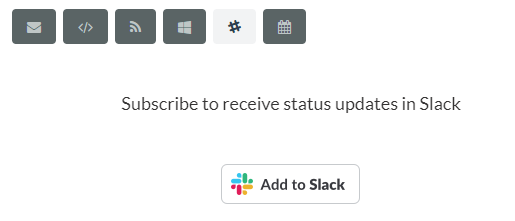
Calendar
Click on the iCalendar Feed button. A prompt will then appear to select the desktop application of choice to manage the feed updates.