If you are a bvoip client with access to the Control Portal, you have all of the bvoip resources available to you with a simple click!
Accessing Resources
- Login to the bvoip phone system.

- Click on the Partners menu on the left. The menu will expand, showing all available options.
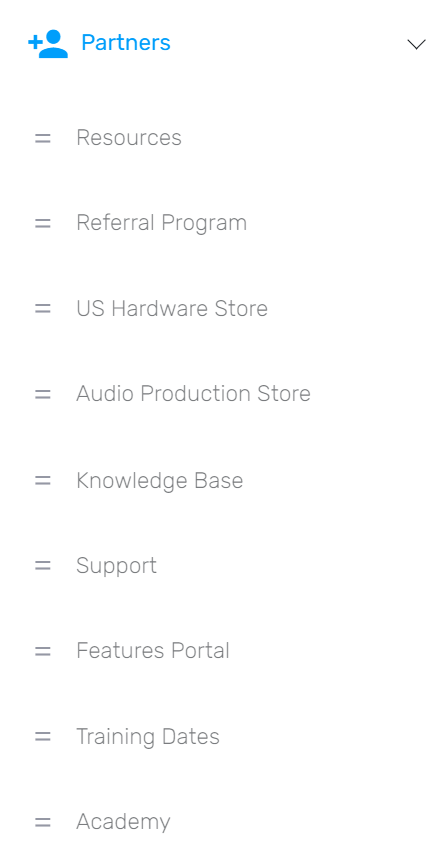
What Are These Resources?
- Resources - This option will provide whitelabelled user guides, expectations on Onboarding and Professional Services in addition to sales and marketing documentation.
- Referral Program - This option will take you to our Growsurf referral page so that you can get paid for making client referrals to bvoip!
- US Hardware Store - This option will take you to our Partner Distribution Store, where US clients can purchase bvoip compatible hardware from a recommended source.
- Audio Production Store - This option will take you to our Audio Production Partner Store for those who would like to have a professional voice actor make the audio for their phone system.
- Knowledge Base - This option will take you directly to our knowledge base.
- Support - This option will take you directly to the Support portal so that you and your team can submit, respond or check the status on tickets with our esteemed support team.
- Features Portal - This option will take you to the bvoip ideas and features portal so that you and your team can submit and track ideas and features in the bvoip roadmap.
- Training Dates - This option will take you to our Partner Connect and Training Dates so that you and your team can stay in the loop as well as have access to our Office Hours where you can ask our team questions without scheduling a call.
- Academy - This option will take you to the bvoip Video Academy where you and your team can take courses to help learn the bvoip phone system.