If a caller ID is incorrect for a phone number, there are two different ways that it can be corrected, depending on the item that is incorrect.
The Caller ID Number is Wrong
If the caller ID number is wrong, then the outbound caller ID on the set extensions will need to be updated.
- Log into the bvoip phone system.
- Click on the Extensions drop-down menu.
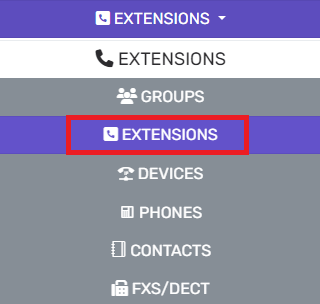
- Go to the Extensions subsection.
- Select the Edit pencil icon next to the desired extension.
- Navigate to the General tab.

- Scroll down to the Outbound Caller ID field.
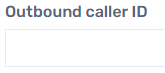
- In the Outbound Caller ID field, input the correct phone number to be used as the caller ID.
- Click the Save button.
The Caller ID Name is Wrong
If the caller ID name is wrong, then there two items that can be reviewed to find the source of the incorrect information.
- Check to see if the Caller ID Routing settings are correct in the bvoip phone system, if applicable.
- Check in with your SIP Trunk provider to ensure that things are correct on their end for the caller ID. For SIPTrunk.com users, please see our Updating Caller IDs in SIPTrunk.com article.
SIPTrunk.com Specific Caller ID
SIPTrunk.com is 100% responsible for STIR/SHAKEN compliance/ Caller ID Name (CNAM) updates can be requested for any number in their portal. This change request can take between 10-14 days.
Spam Risk Listed Numbers
If your numbers are being seen as Spam Risk, reach out to your SIP Provider to ensure that the Caller ID is upto date as this will be pushed upto the phone providers that mark these calls on their end. Updates take 5-7 days, depending on your provider.