Feature requests can be submitted to our Enhancement and Idea Portal, and you can see the latest Announcements and upcoming Roadmap items.
Locating the Enhancement and Idea Portal
- Log into the bvoip phone system.
- On the right near the scrollbar, click the What's new button.
- You can also find this right about over here >>

- You can also find this right about over here >>
- Select the Ideas section to enter the feature request area.
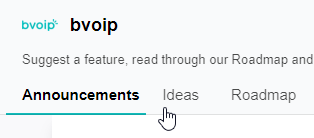
Submitting an Enhancement or Idea
- Open the Enhancement and Idea Portal.
- Navigate to the Ideas tab.
- Click on the Add an Idea button in the top right.
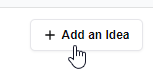
- Enter in a title and body to your idea, then select any Topics that might help categorize it.
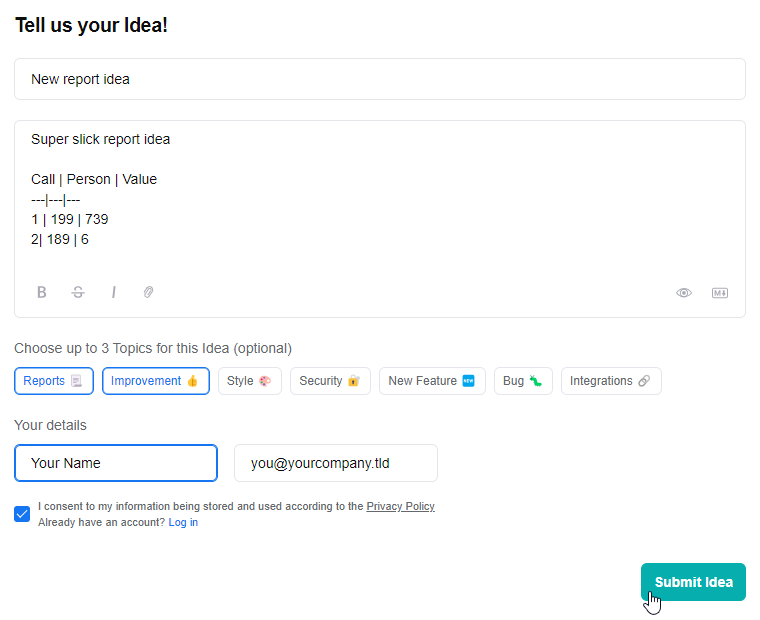
- Markdown is supported if you need to do complex things like tables.
- Enter in your user information.
- Click Submit Idea after agreeing to the Privacy Policy.
- Your idea will be reviewed for approval, and submitted after a member of our time can review and prioritize it.
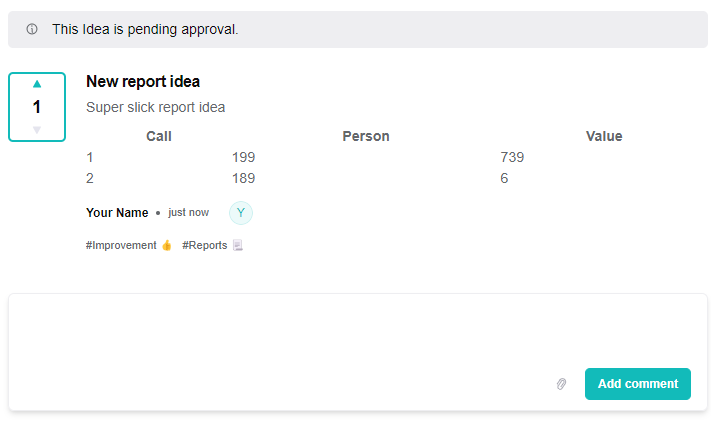
- You can submit additional comments here as well.