Finding the Call History
- Log into the bvoip web client.
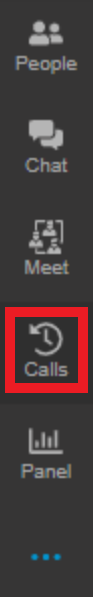
- Click on the Calls icon.
- The call history type can sorted by clicking on the drop-down on the right corner.

Call Type Sorting
All calls listed in the call history will be sorted into five categories in the drop-down menu, which will be accessible for extension users.
- All
- Incoming
- Outgoing
- Missed
- Abandoned
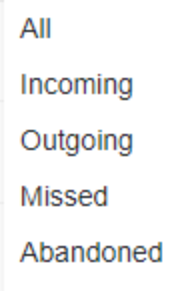
Call Menu
When hovering over a call in the call history, a menu will appear beside the call with three actions that can be used.
- Call
- Add Contact
- Delete