1Stream Enterprise Required
1Stream Intelligence Required
This feature is available for only 1Stream Intelligence licensed users and higher plans. If you don't have this and would like this feature to be available, please reach out to your Sales Representative to upgrade user licensing.
What is Workforce Management?
The Workforce Management feature set of 1Stream makes it even easier for Administrators to track the schedules, breaks and productivity of their users.
Where to Find It?
The Workforce Management section can be found in the 1Stream Admin Portal under the Administration menu and going to Workforce Management.
Setup and Use
The Workforce Management module will not work until schedules are uploaded into the system as a csv file. Once this is done, you will be able to use the days of the week tabs as view filters.
- Click on the Export button.
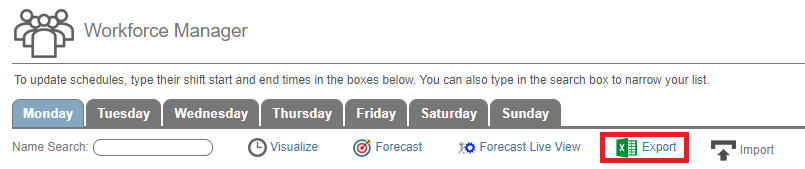
- Save and open the CSV file.
- Input the needed data in the CSV file. The minimum items to be included in the file are:
- U_ID
- Start Date
- End Date
- Click on the Import button to upload the updated CSV file.
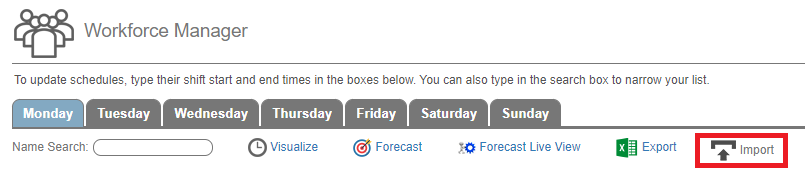
Using your Own Imported CSV?
If you are using your own imported CSV file and you need the U_ID, this will be automatically generated for all 1Stream users in the export CSV.
All Set Up?
Now that your users are added, its time to use the different Workforce Management Views to start determining your staffing numbers, availability and deficits.