Why Regenerate a Password?
Regenerating a password is recommended for maintaining the security of your phone system and extension users.
Regenerating Passwords
- Log into the bvoip phone system.
- Click on the Extensions drop-down menu.
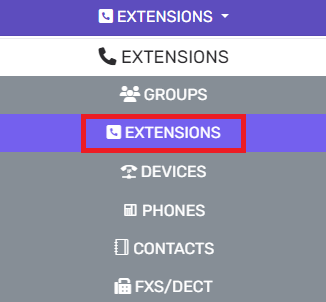
- Go to to the Extensions subsection.
- Select the box beside each desired extension.
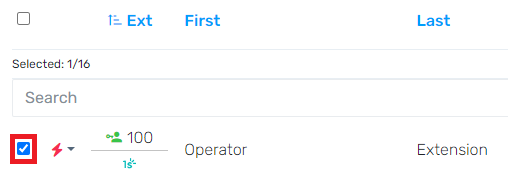
- Expand the Bulk Management drop-down menu.
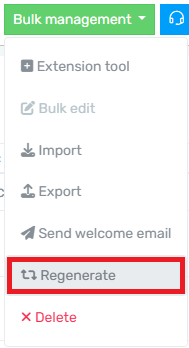
- Select the Regenerate option. The Regenerate Passwords pop-up window will appear.
- Select the boxes of the desired items that should have a new password generated for.
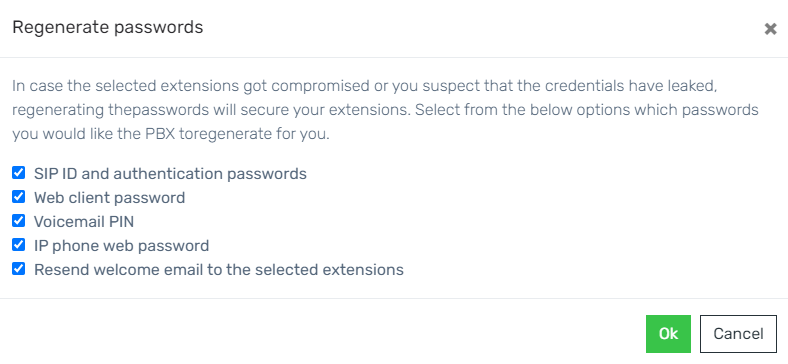
- Click on the Ok button.
The passwords for the selected items will be regenerated and if the option is selected the welcome email will be resent.