Importing Contacts
- Log into the bvoip phone system.
- Click on the Extensions drop-down menu.
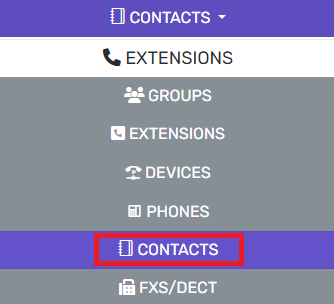
- Go to the Contacts subsection.
- Select the Add button.
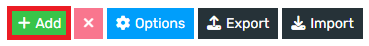
- In the First Name field, input a name.
- In the Mobile field, input the related mobile number.
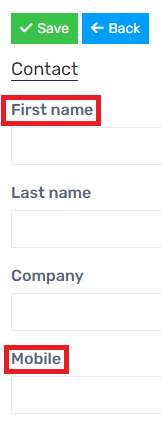
- Click the Save button.
- Save the Contact Import Template.
- Open the Template.
- Fill in the desired information for each contact to be added. At minimum, A first name and mobile number should be listed for each contact line.
- Save the .csv file.
- Click the Import button.
- Select the file to import.
All contacts have been successfully imported.