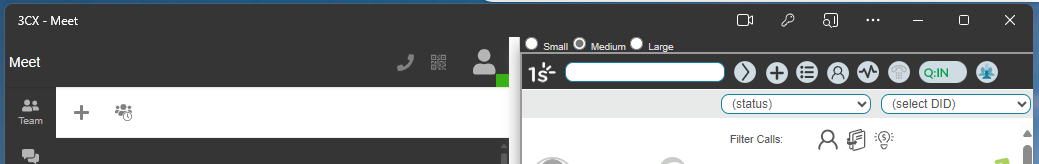Why use the PWA Client?
You can use additional app functionality like Priority Notifications in Windows 11, and use our 1Stream Chrome Extension side by side with the web client, without a full application being installed on your machine.
We recommend the PWA client for all customers over the legacy desktop applications.
Install the PWA Client
- Login to your Web Client softphone, using either Microsoft Edge or Google Chrome.
- In the address bar, click the Install 3CX app button.
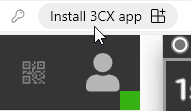
- In the pop-up that appears, click Install.
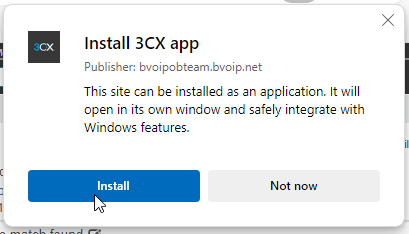
- Set the settings as you prefer, then click Allow.
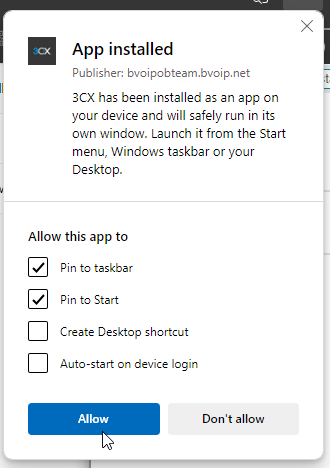
- Optionally click Yes to the notification prompt to pin it to your task bar.
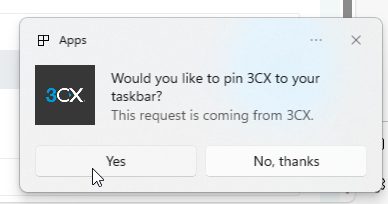
Next Steps
You can now access the web client using the PWA app, and if you have our 1Stream Extension installed then it will appear side by side as shown below.