Have Too Many 1stream Pods in ConnectWise?
If you clicked on the Add 1stream PODS helper link too many times in the 1stream Admin Portal, this can add multiples of the 1stream POD in your ConnectWise instance.
How to Remove Excess Pods
- Log into ConnectWise.
- Go to System.
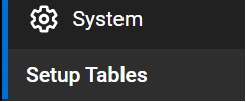
- Select Setup Tables.
- In the Table field, start typing 'Manage' and locate the Manage Hosted API.
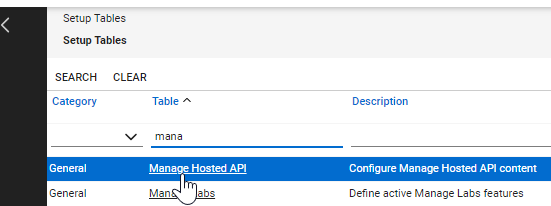
- Click on Manage Hosted API in order to see the PODs in ConnectWise.
- Click on the extra POD name to open it.
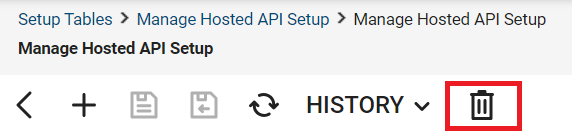
- Click on the on the Trash icon to delete it.