Using the 1stream User License Tool
- Log into the bvoip phone system.
- Go to Extensions > Extensions in the top navigation bar.
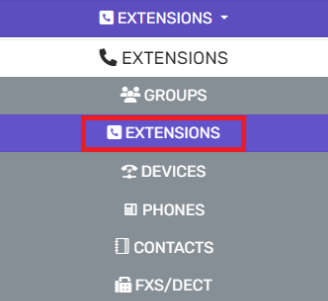
- Select the Licenses button. The extended menu will appear.
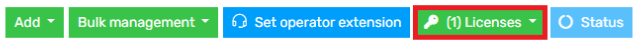
- Select the Users Licenses option.
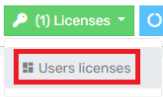
- The License Overview tab will display the available and used types of 1Stream licenses.
- The Assign License tab will display all extension users for the phone system and their current licensing.
- Scroll down to the desired extension.
- In the License drop-down, select the desired license type. The license will update in the system for that extension. You can only assign licenses that have a number other than zero beside them. Once the license is selected, allow a few minutes for 1stream to update.
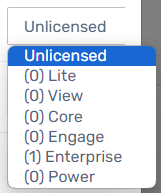
After the license has been assigned the extensions, the extensions will need to have the 1stream users added from the phone system. For instructions, please see our Managing Users in 1stream article.
Adding Licenses
To add new licenses, reach out to your bvoip account management or sales representative.