How is it Calculated?
1stream pulls the active call data from the connected bvoip phone system from the last 30 days and simply displays it in the 1stream administration portal.
Where to Find the Simultaneous Call Count
- Log into the 1stream Admin Portal.
- Go to the Administration > Manage Organization menu in the top right.
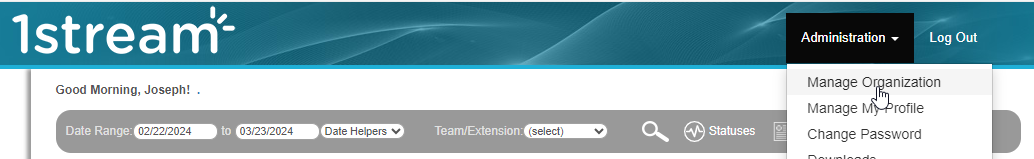
- Scroll down to the Client Parameters section.
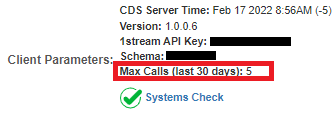
- The Simultaneous Call Count will be displayed beside Max Calls (last 30 days).